Stellar is an open network where anyone can issue an asset. There are various USD tokens issued on Stellar by different companies and individuals. LOBSTR reviews assets listed in Featured and Curated assets lists but also allows users to add and manage any USD token issued on Stellar in their wallets.
The most popular and trusted USD token is the USD Coin (USDC) issued by Centre (centre.io).
USDC is a fully collateralized US Dollar digital currency, based on the open-source fiat stablecoin framework developed by Centre. You can find USD Coin (USDC) under the Featured assets list on the LOBSTR app or website.

This article will guide you through the process of depositing USDC to your Stellar wallet in order to hold and exchange it on the network.
There are several ways to transfer USD via USDC to the LOBSTR account.
Option 1
If your exchange supports Stellar USDC asset (by centre.io), you can simply send the Stellar USDC token directly to your Stellar wallet (Stellar addresses start with a 'G').
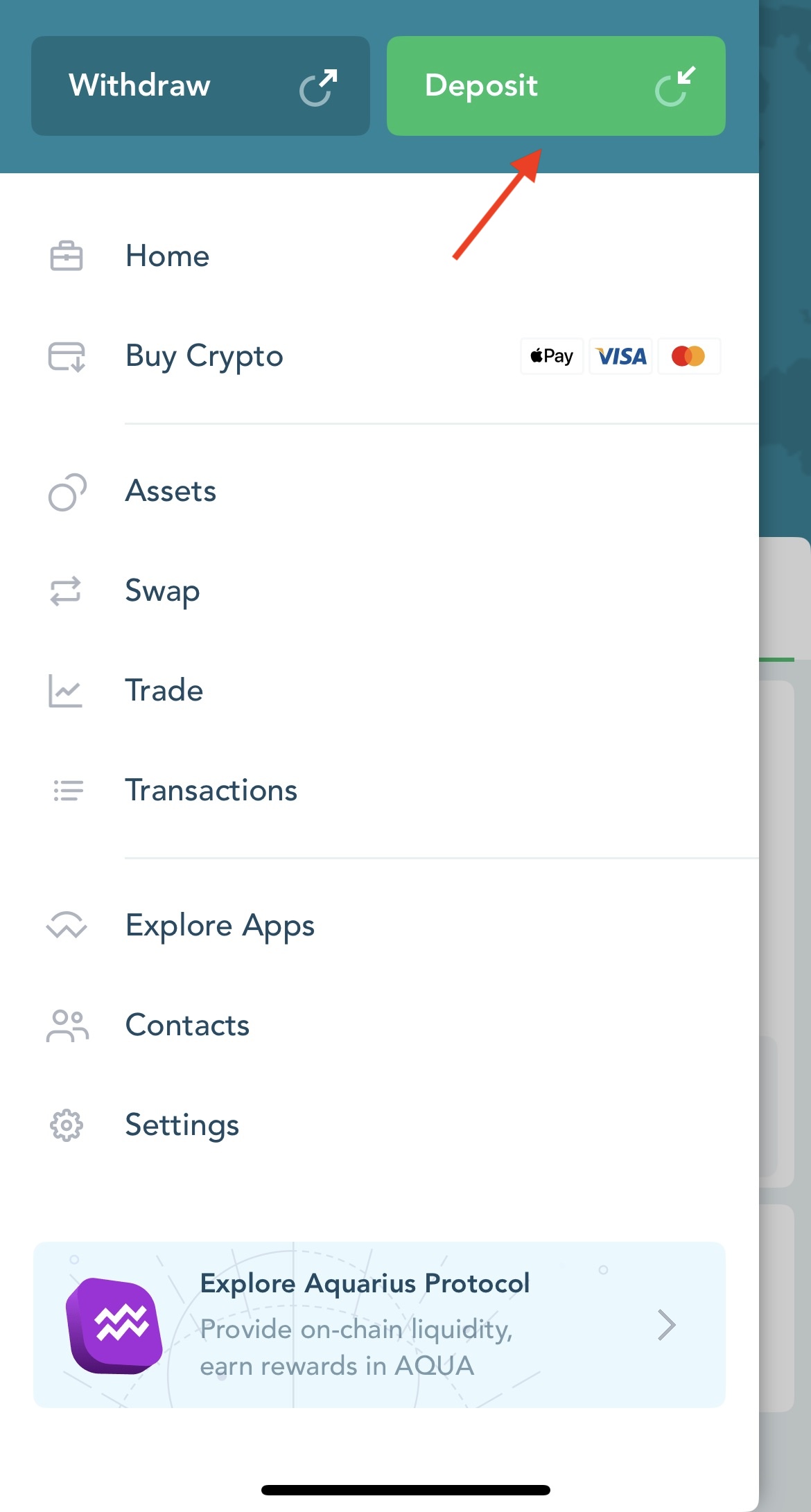 | 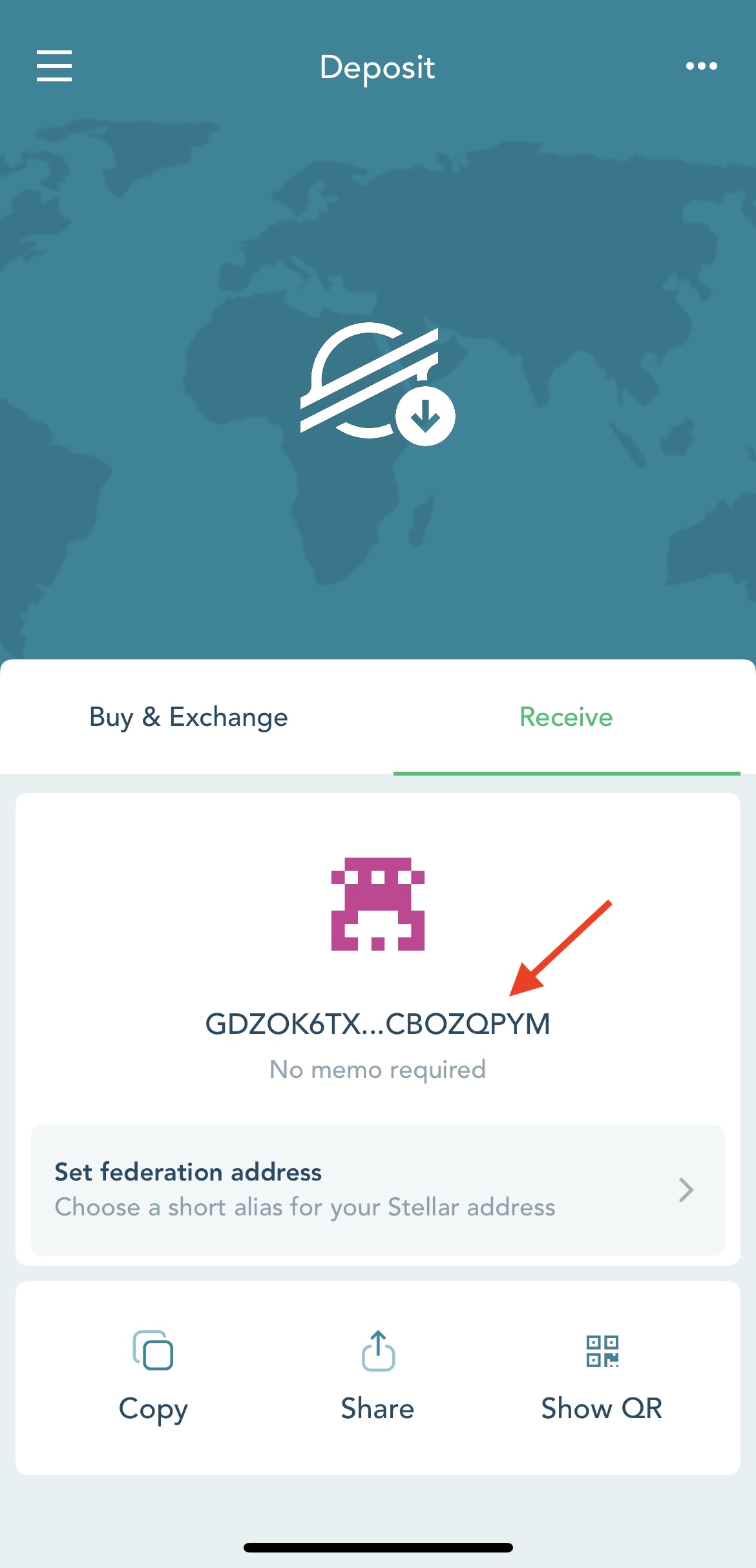 |
Before sending the asset, establish a trustline to USDC in your Stellar wallet by following the steps from This Guide.
Memo is not required to receive funds on LOBSTR because LOBSTR provides unique addresses for all our users. If the service that you are using to send a transaction requires you to specify the memo - you can safely enter just 'Lobstr' there.
Option 2
A partnership with Stellar Development Foundation and MoneyGram allows LOBSTR users to seamlessly cash in the USDC (USD Coin) without requiring a bank account or credit card.
With this new integration, you can walk into one of MoneyGram locations near you, deposit physical cash, and turn it into Stellar USDC, a fully reserved dollar digital currency.
From the 'Home' screen on mobile apps or 'Assets' screen on the web > select USDC by centre.io > tap 'Deposit USDC' > choose 'MoneyGram' to start the cash in process.

Learn more about MoneyGram:
MoneyGram partnership. How to activate your Stellar wallet for your first cash in transaction
MoneyGram partnership. What countries are supported for cash in and cash out?
Option 3
Ultra Stellar allows conversion of USDC on Ethereum to USDC on Stellar and vice versa in LOBSTR or directly via the USDC Chain Swap tool.
From the ‘Home’ screen on mobile apps or ‘Assets’ screen on the web, select USDC (centre.io) > tap ‘Deposit USDC’ > select ‘Ultra Stellar’ and follow the instructions.

Option 4
You can purchase USD Coin (Stellar) directly in your wallet on LOBSTR using Visa, Mastercard, bank account, or Apple Pay through our partnership with the MoonPay payment service. Learn more
Use the 'Buy Crypto' option on the LOBSTR mobile apps or follow this link to the LOBSTR web.
 |  | 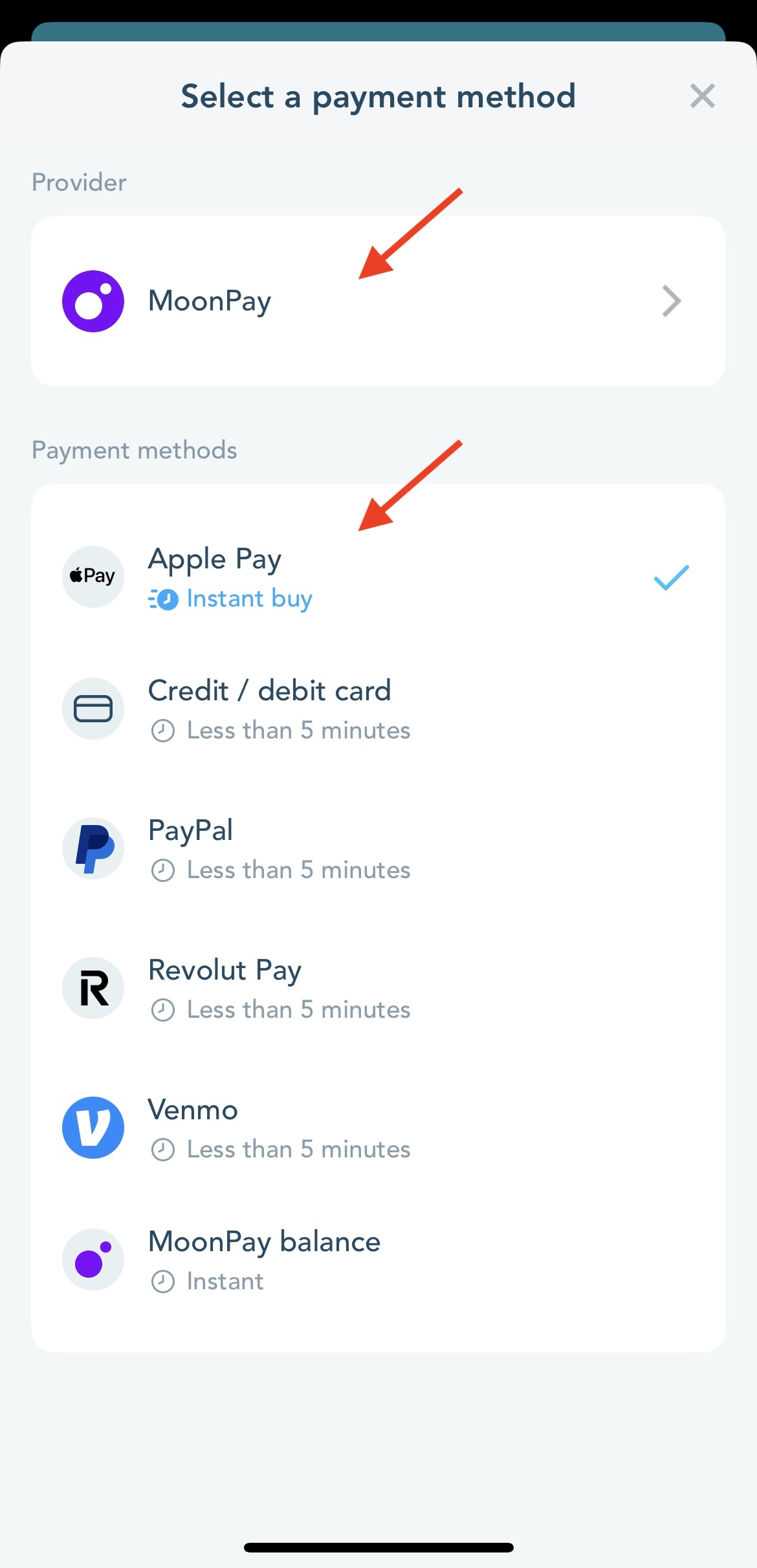 |
Option 5
LOBSTR integration of Mercuryo crypto onramp services allows you to buy USD Coin (USDC) on Stellar using a variety of payment methods. Learn more
To top up your wallet with Mercuryo, navigate to 'Menu' > 'Buy Crypto', select the Mercuryo provider, and choose your preferred payment method.
 |  |
Option 6
You can purchase USDC through our partnership with Stripe*.
To top up your wallet balance, use the 'Buy Crypto' option on the LOBSTR web. Stripe accepts debit/credit cards and instant ACH transfers.
*Service available in the US only

Option 7
Banxa allows users to purchase USDC by Centre (centre.io) using credit cards, Apple Pay, Google Pay, and bank transfers.
From the ‘Home’ screen on mobile apps or the 'Assets' screen on the web, select USDC (centre.io) > tap 'Deposit USDC' > select 'Banxa' deposit partner.

Option 8
On LOBSTR mobile apps, you can also purchase USDC through our integration with Coindisco.
To top up your wallet, open the 'Asset Details' screen and select 'Buy USDC via Coindisco', or navigate to Menu > Buy Crypto > choose the Coindisco provider and your preferred payment method. Learn more
 | 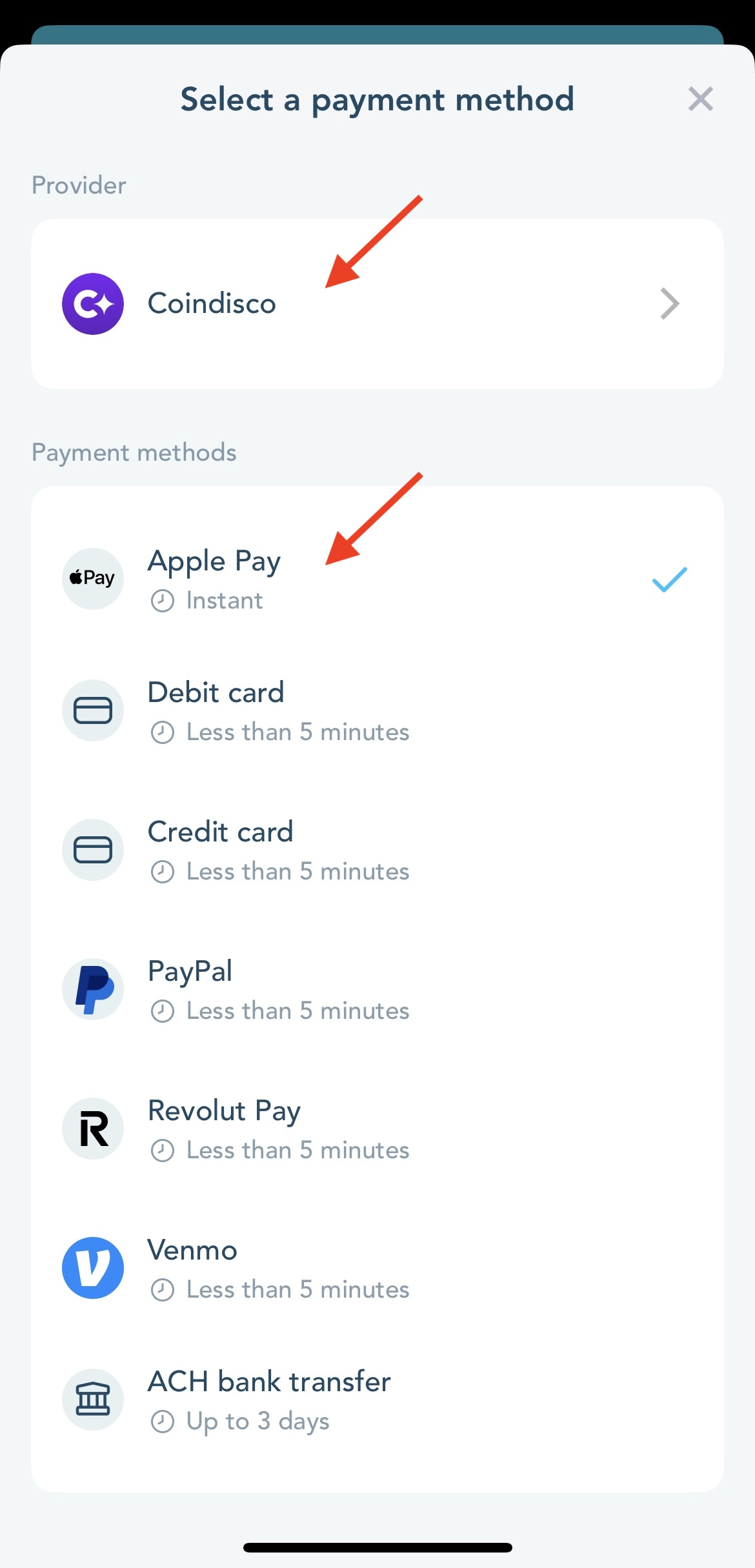 |
Option 9
With Lightbit, you can purchase Stellar USDC into your LOBSTR account. From the 'Home' screen on mobile apps or 'Assets' screen on the web > select USDC (by centre.io) > tap 'Deposit USDC' > select 'Lightbit' > follow the instructions on the screen.
For any transaction-related questions, please contact support@lightnet.io.
 |  |
Option 10
If you hold the ERC-20 USDC token by Circle on your exchange and want to transfer it to the Stellar network, you can deposit this token in the form of yUSDC.
From the ‘Home’ screen on mobile apps or 'Assets' screen on the web > select yUSDC (issued by ultracapital.xyz) > tap 'Deposit yUSDC' > follow the instructions on the screen:

Before depositing the asset, establish a trustline to yUSDC (issued by ultracapital.xyz) in your Stellar wallet by following the steps from This Guide.
Learn more about yield-generating assets here.
Was this article helpful?
That’s Great!
Thank you for your feedback
Sorry! We couldn't be helpful
Thank you for your feedback
Feedback sent
We appreciate your effort and will try to fix the article