LOBSTR integrates with Coindisco to allow you to buy Stellar-based assets directly into your Stellar wallet. This feature already supports over 50 tokens on the Stellar network. Additionally, through the same integration, you can purchase cryptocurrencies across more than 25 blockchain networks, including Bitcoin, Ethereum, Solana, Tron, and others.
How to Buy Stellar Assets
Follow these steps to purchase Stellar assets (e.g., XLM, USDC, AQUA, or other Stellar tokens) using Coindisco on LOBSTR:
1. Access the Coindisco Option
- Navigate to Menu > Buy Crypto and choose the Coindisco provider.
Select the token you buy, your fiat currency, enter the amount, and choose the preferred Payment method. You'll be able to edit this information later in the Coindisco widget.
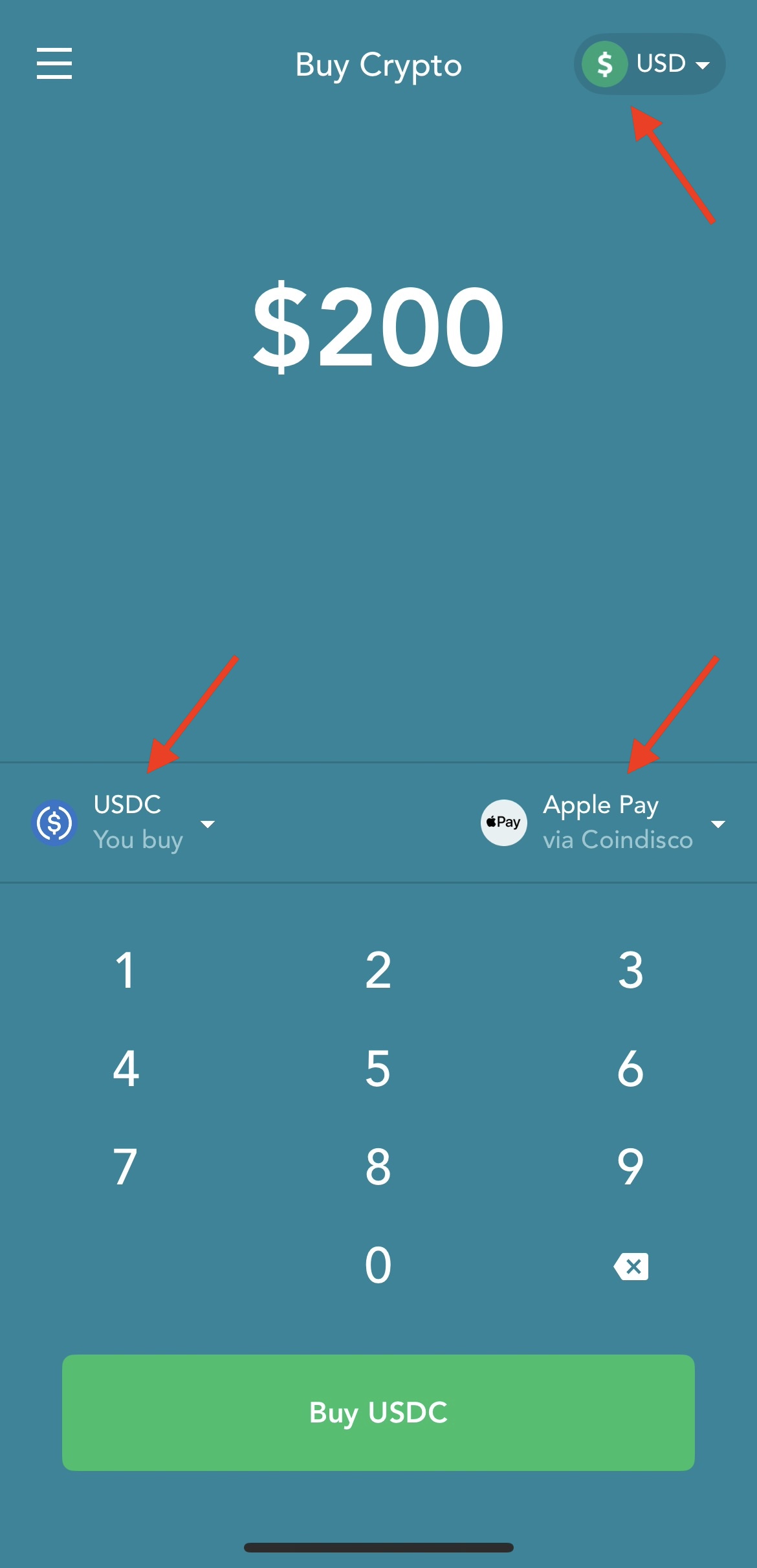 | 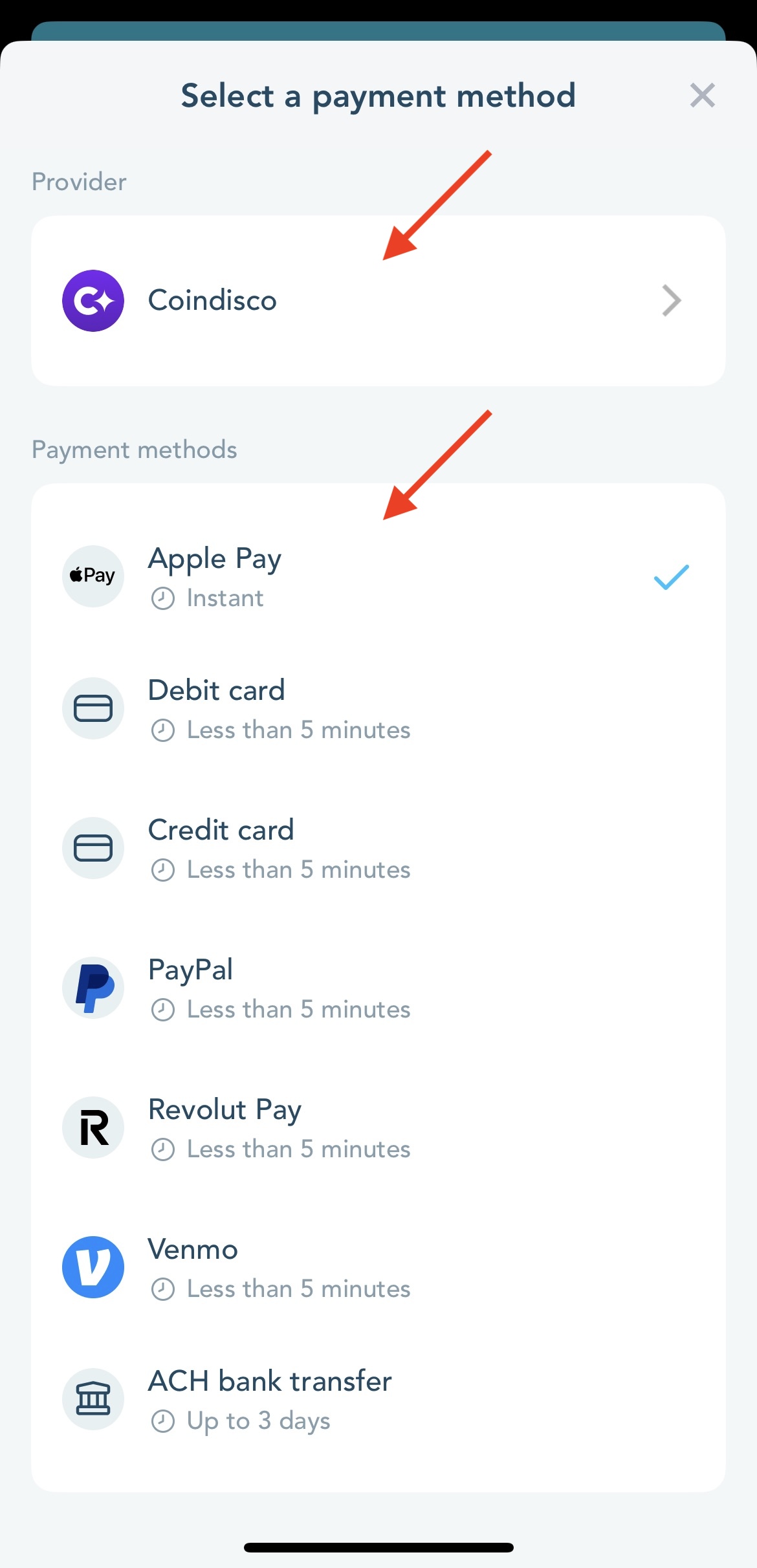 |
- Alternatively, you can open the Asset Details screen and select Buy crypto via Coindisco.

Important: Ensure a trustline for the Stellar token you’re purchasing is added to your wallet before proceeding to receive the funds successfully. Without a trustline, the transaction cannot be completed. Learn more about how to add assets.
2. Configure Your Purchase
- Coindisco automatically compares rates from 10+ providers based on your location, amount, and payment method, recommending the best rate by default.
- You can review and switch providers if preferred. See the full list of supported providers here.
- If necessary, edit the payment method. Learn more about over 25 payment methods available on Coindisco here.
 |  |
3. Complete the Purchase
- Finalize your transaction through the selected provider's interface.
- Your LOBSTR wallet address is used automatically. When buying tokens (except Stellar XLM or USDC), do not change the wallet address on the provider’s side.

How it works for Stellar assets
- When you select a Stellar-based asset (excluding XLM or USDC), you're purchasing USDC via Coindisco, regardless of the token selected.
- The USDC is sent to a Coindisco smart contract wallet (not directly to your own).
- Once the transaction is confirmed, the USDC is automatically swapped into your chosen Stellar-based asset, and the funds are sent to the Stellar wallet associated with your LOBSTR account. So, no manual swaps are required.
How to Buy Non-Stellar Assets (Bitcoin, Ethereum, etc.)
You can also purchase cryptocurrencies on 25+ blockchain networks outside of Stellar, such as Bitcoin, Ethereum, Solana, and Tron, using Coindisco.
Note: LOBSTR operates on the Stellar network. When purchasing non-Stellar tokens, you’ll need to provide an external wallet address on the chosen network. The purchased crypto will be sent directly to that address, not to your LOBSTR wallet.
The process is similar to buying Stellar-based assets:
1. Navigate to Menu > Buy Crypto.
2. Choose Coindisco, select the crypto, your fiat currency, enter the amount, and choose the preferred Payment method.
3. Review this information in the Coindisco widget and edit, if necessary.
 |  |  |
4. Enter the wallet address for the chosen network where you want to receive your funds (e.g., your BTC or ETH address).

5. Complete the transaction through the selected provider's interface.
For any transaction-related questions, please contact Coindisco support or visit their Help Center.
Was this article helpful?
That’s Great!
Thank you for your feedback
Sorry! We couldn't be helpful
Thank you for your feedback
Feedback sent
We appreciate your effort and will try to fix the article